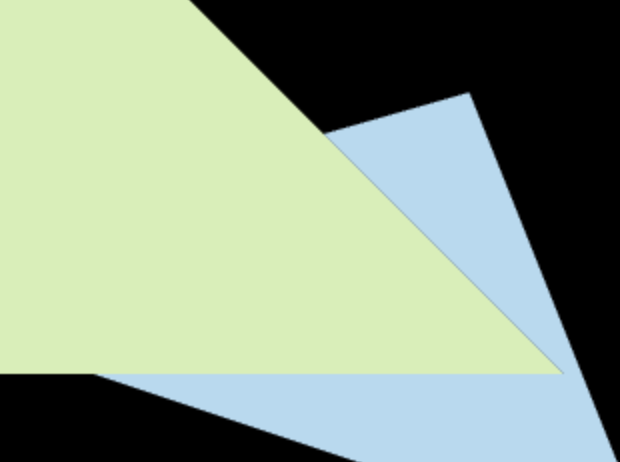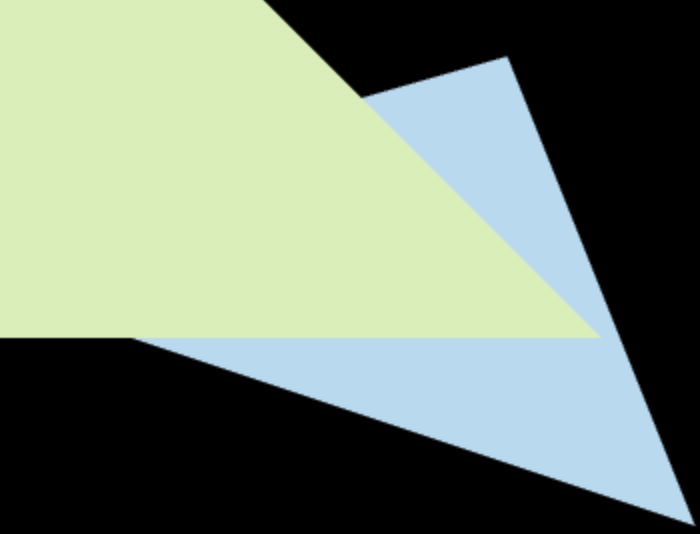已存在的issue
跟原生完全没得比,child大小适配没有做https://github.com/flutter/flutter/issues/58880
child大小总是占屏幕的一半
actions弹出位置总是固定,一旦action多了就会超出屏幕,没有办法点击,也没有缩小或者滑动的策略让用户点击https://github.com/flutter/flutter/issues/55025
我使用过程发现的issue
#1
flutter在弹出ctxMenu的策略是先放置overlay,在推入路由。
一旦这个overlay里面有跟其他组件交互的方法(在Widgets树中向上查找其他组件),而WidgetApp中Overlay处于较上层的位置,所以他所能找到的组件是有限的。
举个例子,Overlay在WidgetApp中是位于Navigator上层的,也就是你用Overlay下的context不可能调用Navigator.push等方法,因为在Overlay下context下找不到Navigator,此时会抛出
Navigator operation requested with a context that does not include a Navigator. The context used to push or pop routes from the Navigator must be that of a widget that is a descendant of a Navigator widget.
所以如果想制作某个依赖上层dependency的overlay,最好做法是传context进去。
如果在长按触发CupertinoContextMenu过程中点击其他可响应事件的地方,这时候两个手势会在分别的GestureArena中不互相竞争,导致两个都可能触发。
比如在长按一张照片1时点击另一张照片2,这时候不仅会出现照片1的ContextMenuRoute,还会出现照片2的的照片详情页。但是在iOS中原生里,点击其他地方会取消打开这个照片1的ContextMenuRoute,而不是去响应这个点击手势。
Details
According to https://github.com/flutter/flutter/blob/0ff68b8c610d54dd88585d0f97531208988f80b3/packages/flutter/lib/src/cupertino/context_menu.dart#L560C1-L583C1
_lastOverlayEntry is only removed when animation is dismissed or completed.
What if the overlayEntry is inserted, and then the CupertinoContextMenu is disposed and removed from widgets tree? So the entry will never be removed.
Temporary solution is add _lastOverlayEntry?.remove() to
https://github.com/flutter/flutter/blob/0ff68b8c610d54dd88585d0f97531208988f80b3/packages/flutter/lib/src/cupertino/context_menu.dart#L683C1-L687C4
But this is not enough, because there will be no animation, and it will be abrupt for it to suddenly disappear.
Steps to reproduce
- Add a
CupertinoContextMenu to any visible widget.
- Press it to insert the overlayEntry (the
_DecoyChild) , while remove the CupertinoContextMenu from the widgets tree.
- The entry never dismissed.
issue在https://github.com/flutter/flutter/issues/131471